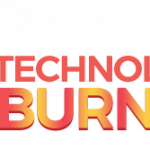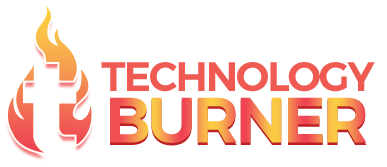In an increasingly digital world, it’s important to take note of certain things that may impact our lifestyle and overall health. As much as online digital behavior is essential to maintain a healthy and safe environment when using the Internet, it’s also essential to implement good practices to protect ourselves physically. Practicing proper netiquette is crucial for maintaining a healthy online environment where we can all coexist. Still, ensuring our physical well-being should also be a priority.
In recent years, the increased prevalence of digital eye strain among people who use digital devices has become a cause for concern. Aside from issues such as digital addiction and a reduced ability to focus, increased digital use has also impacted our vision and eye health.
The American Optometric Association defined digital eye strain (DES) as encompassing visual and ocular symptoms arising from the prolonged use of digital electronic devices. Today, the prevalence of digital eye strain ranges from 25% to 93%. At its worst, digital eye strain can cause various symptoms, including watery eyes, headache, fatigue, a burning sensation, red eyes, irritation, dry eyes, and blurred or double vision.
Fortunately, we can make many small changes and slight investments to protect and care for our eyes as we continue to adopt digital means of work, play, education, and entertainment. Below, we’ll be sharing some vision care tips for those who spend long periods in front of a screen — whether on your tablet, laptop, or smartphone:
Table of Contents
Blocking blue light
Blue light comes from the sun, as well as from digital screens and LED lights. With the digital devices we use daily, we have inevitably become more exposed to blue light than we used to. Exposure to blue light has been associated with an increased risk of age-related macular degeneration and DES symptoms. Fortunately, investing in blue light glasses can help preserve your visual comfort by filtering blue-violet light emitting from your digital devices. Some blue light glasses also use anti-glare lens coating and have UV protection. For example, EyeBuyDirect’s EBDBlue Smart lens technology also has photochromic traits, automatically adapting lens colors between light and dark conditions.
If you’re a smartphone or tablet user, it can also help to get screen protectors that block or filter blue light. EyeSafe’s new RPF60 boasts better protection against blue light and stands out by minimizing any color or luminance disruption previously noted in other blue light-blocking products.
Take frequent breaks
Besides buying accessories to help with vision care, you should also make it a habit to take frequent breaks when working or playing on digital devices. Continuous exposure to digital screens has been shown to decrease the blink rate, which can cause dry eye-related problems. Dry eye disease can be detrimental to your daily activities and functions as it impacts your ability to see clearly without strain or discomfort. Research has also found that symptoms of depression were 64% more likely to be reported in those with dry eye symptoms than those without.
By taking occasional breaks, you let your eyes have some much-needed rest. Blinking is crucial for keeping your eyes lubricated, so try to be more conscious about how often you blink and don’t when watching a movie or TV show on your screen or when you are hard at work playing your favorite video game.
Invest in ergonomics
Finally, adjusting your physical environment is essential, especially when you know you’ll be spending long periods sitting or typing away in front of a screen. Experts recommend keeping your monitor at arm’s length, as your eyes and muscles strain harder if you look at far-away objects. Similarly, experiment and adjust your device’s display settings so that onscreen text is legible and doesn’t require you to squint.
Additionally, you shouldn’t keep your screen much brighter than your surroundings, so change your environmental lighting, like desk lamps or LED lights. Depending on where you live, you may also want to control the humidity in your room or home office, as a lack of moisture in your digital station can lead to dry eyes and irritating symptoms.