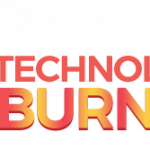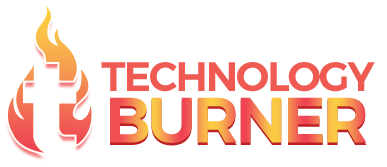Facebook for business and how to design a marketing strategy on Facebook. Yes, the truth is that you enter Facebook at any time and see ads for all kinds of companies, products and services. This social network has become a great tool to find new clients and increase turnover, although not all businesses use it correctly.
Table of Contents
Facebook for Businesses: The Types of Traffic
When we talk about marketing on Facebook, all the ads are seen as soon as we enter this social network immediately come to mind. You have thought about carrying out advertising campaigns, but you cannot do this without thinking instead of following a strategy. To start, you have to consider the types of audience that will see your ads. There are three: cold traffic, warm traffic and hot traffic.
Cold traffic: they are the people who pass by but do not know you; therefore, it is difficult for them to buy from you.
Moderate traffic: It is already getting to know your company, products, and services.
Hot Traffic: This is the audience that knows you, knows what you do, and is willing to buy from you.
You must take all this into account, but the essential thing that you must define and that many businesses do not do is specify the buyer persona.
The Importance of Facebook for Companies

The buyer persona is a fictional representation of the type of person you define as the number one recipient of your products and services. To determine the buyer person or ideal client, the following variables are taken into account:
- Sex
- Age
- Studies
- Location
- All kinds of interests.
- Ambition
- Fear
- Family situation
- Professional situation.
How do you Behave in Your Day to Day?
When you have answered all of the above, you will have the complete profile of the perfect client. It helps you know their needs and what you have to do to satisfy them with your products and services. The best thing we can do to build the buyer persona finds a name for it or several if we target several ideal audiences. If you want more information about the buyer persona definition, click here.
Create a Facebook Business Account
If your company does not have a fan page or company page, you must create one. The only method to do this is from a personal Facebook profile. When you go to make it, it lets you choose between community or company. In your case, you will use a company. After this option, a wizard appears that guides you. It would help if you filled in the category option. If you write a couple of words in the space, Facebook shows you categories, and you choose the appropriate one. Then you can add the following data:
- Direction
- Telephone
- Photos
Some of these last elements are not mandatory to add. With it, you already have configured the company Facebook. And in case you have any doubts for this, know that having a Facebook page for companies is free. You will only start paying when you start advertising campaigns. Do you want to know more about creating and publishing content on Facebook Business Pages? If so, we recommend this article. Another option to advertise on Facebook is to have a Facebook Business Manager account. This option is great if you’re giving multiple people access to your ad account. It is time for you to start designing your advertising campaigns.
Setting Up Advertising Campaigns on Facebook for Businesses
The first thing you should do to know the results of your campaign is to install the Facebook pixel on your website. The pixel is a part of code that you must install in the page’s header where you want to measure results. When creating an advertising campaign, you must choose what type you want. If you are looking to sell more, the logical thing is that you select the option “conversions on the website”. After defining the campaign’s objective, it is time to carry out the segmentation, this being the moment to choose who we are going to show the ads. Depending on who you are interested in targeting, you can create different audiences. It can be segment according to the following data:
- Location of the public.
- Sex
- Age
- Languages
- Demographic data.
- All kinds of interests and behaviors.
After segmentation, you have to create the ads. Ads have several parts that need to be configure:
Ad Body Text
This text, also called copy, tries to attract the reader by telling them about their problem and presenting the solution. The destination URL is also left in this part of the ad, usually at the text’s end and is generally shortened.
Image
it is about looking for the most impressive image possible.
Headline
It all depends on what your company offers. The headline is the phrase that goes below the image. Here the offer, the discount or the main pain point is highlighted.
Description
This part is the part below the headline, in smaller print. Here some indications are usually given, and action is an urge.
Call to action button: when you want to configure this button, you will see that there are several actions. One of the most used is the “more information” button.
Conclusion
Facebook is a social networking website founded in February 2004 by Harvard University students Chris Hughes, Andrew McCollum, Dustin Moskovitz, Eduardo Severin and Mark Zuckerberg.
Also Read: Present and Future of Digital Transformation