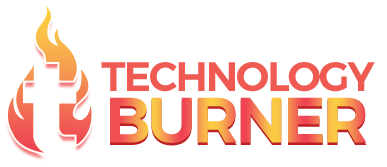Are you having a very disturbing experience while using Microsoft Edge online? Don’t worry! We are here for you. Our article will help you find various tips and best practices for conducting online testing on Microsoft Edge. All our practices will help you guarantee your digital products are optimized for performance, compatibility, and usability.
Microsoft Edge, which is often considered as the planned replacement to Internet Explorer has risen to popularity in the past couple of years. One of the major factors behind its popularity is the shift to its Chromium-based architecture. So, it is important to test the functioning of your apps on this browser to ensure a consistent end-user experience for the customers.
Table of Contents
Understanding Microsoft Edge and Its Unique Features
Before we start exploring all the tips for improving customer experience, let us understand Microsoft Edge and why you should focus on it in the first place. To further improve our knowledge regarding this, let us divert our attention towards some of the major features of Microsoft Edge:
- Since it moved to Chromium, it has improved its compatibility with web standards. This allows it to align closely with other popular browsers like Google Chrome. On top of that, it also includes unique features, including integrated privacy tools and enhanced performance optimization.
- It also comes with a built-in Internet Explorer mode for legacy applications. This mode will massively impact the rendering and functionality of your application, depending on its availability. Use this feature to test the web apps in both Edge’s native mode and compatibility mode for ensuring full functionality across both the browsers.
- It also comes with various features like collections, vertical tabs, and a built-in PDF reader. In certain cases, you might have to make adjustments to the core framework of an application so that it can utilize the potential of these features.
Setting Up a Microsoft Edge Testing Environment
Ready to start testing with Microsoft Edge online? Begin by setting up the testing environment as per the requirements of your app development project:
- We strongly recommend the testers to use cloud platforms like LambdaTest, which provide access to Microsoft Edge online on multiple operating systems. LambdaTest is an AI-powered test orchestration and execution platform that lets you perform manual and automation testing at scale with over 3000 real devices, browsers, and OS combinations. This platform also allows you to test the functioning of your apps on legacy browsers like Internet Explorer Online.
- The first step in the testing process is to use the Microsoft Edge WebDriver for executing automation testing. Using this WebDriver, you can execute the tests with the Selenium test suite. It is also important to ensure that the WebDriver version matches the Edge browser version to ensure the accuracy of the test results.
- You can also consider the prospect of using virtual machines with different operating systems like Windows and Mac. This will allow you to test Edge’s compatibility across multiple environments. This inclusion will become particularly useful if you want to verify the performance of multiple system configurations in a short time.
By including a well-configured test environment, you can ensure comprehensive testing, which will, in turn, guarantee that your website or web application is prepared for multiple real-world use cases.
Functional Testing On Microsoft Edge
By using functional testing, you can verify that the core functionalities of your web app work correctly on Microsoft Edge. Let us consider some of the most important parameters that will help you to implement this process in your testing environment:
- The first step is to verify that components like menus, links, buttons, forms, and other interactive elements are working as expected. You should also pay special attention to the mouse and keyboard interactions that are crucial for using your web app.
- Although Edge runs on a Chromium-based engine, it still might have discrepancies while handling JavaScript and CSS elements. We strongly recommend using Edge’s native developer tools for finding any errors or warnings. Based on the data that you will receive from the console, you must adjust the parameters of the web app accordingly.
- Next, you must ensure that all forms of inputs, including dropdowns, text fields, and checkboxes, are functioning correctly. We also recommend the testers to test for both Client Side and Server Side Validation to ensure accurate test results.
- The final step in this process is to ensure that it supports a wide range of media formats. It is also important to provide compatibility with features like hardware acceleration. We also recommend testing multiple media elements like audio, video, and other animations. These are crucial for uplifting the web app’s performance, compatibility, and responsiveness.
By implementing total functional testing, you can ensure that the web app meets user expectations on Microsoft Edge. This is a very important parameter in this competitive web development age.
Ensuring Speed and Efficiency Through Performance Testing
Performance is a very important element for ensuring a seamless user experience. Let us divert our attention to some major steps that you must implement to ensure proper performance of your web apps or Microsoft Edge online:
- The first step is to use tools like Lighthouse that are present within the Edge developer tools for measuring the page load performance. During this testing process, you must pay proper attention towards metrics like First Contentful Paint, Time to Interactive, and Last Contentful Paint.
- With Microsoft Edge, you will have various features like Sleeping Tabs which will help you to unload inactive tabs for saving the available system resources. It is also important to ensure that your web app does not consume excessive energy or CPU. You should particularly be mindful of these parameters when the browser is running in idle mode.
- It is also important to simulate various network conditions like 3G, 4G, and even including Wi-Fi connections using the Edge Network Throttling tool. The implementation of this process will help you to test how your website performs under different scenarios. During this process, you should also identify areas where optimization is required for users with limited bandwidth.
- Finally, the testers must use the performance panel of Microsoft Edge for detecting long running scripts. This panel will also help you to find render blocking resources or inefficient CSS selectors. In case you find any error with this panel, you can easily refactor the code for minimizing these performance bottlenecks.
So, by optimizing the performance of Microsoft Edge using the above tips, you can massively enhance the user experience on this browser, which will, in turn, elevate the positive reputation of your brand.
Cross-Platform Compatibility Testing
Edge is available on multiple operating systems like Windows or Mac OS and even on mobile counterparts like Android and iOS. So, it is very important to ensure that your website or web application provides a consistent experience to your customers across all these devices. To implement these cross-platform testing parameters, you can follow the given steps:
- The first step is to use platforms like LambdaTest for testing the performance of Edge on different operating systems. During this process, you must pay proper attention towards multiple platform-specific behaviors or discrepancies.
- It is also important to use the mobile version of Microsoft Edge to ensure that the mobile apps are not behaving differently due to various factors like touch input, screen size, and resource constraints. We also advise the testers to test the web app on different mobile devices for ensuring responsiveness and usability.
- Microsoft Edge comes with various accessibility features out of the box. Some of the major ones include a built-in immersive reader and high-contrast modes. As testers, you must ensure that your website is compatible with these features and complies with all the other accessibility standards.
Compatibility testing helps you guarantee that your web app provides a seamless user experience. Moreover, you can extend this compatibility of your web app across multiple users regardless of their devices or operating systems.
Security And Privacy Testing
Security and privacy are two of the most important components of any web application. This is because, using both these features, you can ensure that all the sensitive user information is protected while on the device and while being transmitted as well. To ensure the proper implementation of these parameters on Microsoft Edge, we advise the testers to implement the following tips:
- The first step is to ensure that the website uses HTTPS for secure data transmission. Edge will prominently display warnings for sites without these inclusions. In such instances, various users might leave your website, which can increase the bounce rates.
- It comes with a native tracking feature which blocks certain cookies and scripts by default. So, we advise the testers to test the website’s behavior when these scripts are blocked. This approach will help them to ensure that the critical functionalities of the website are not affected by this process.
- It is also important to implement and test the CSP headers for protecting against Cross Site Scripting and other vulnerabilities. To implement this process, we advise the testers to use Edge developer tools which will help them to verify that the CSP is correctly configured.
- The final step in this process is to implement Password Manager Compatibility. Edge comes with a built-in password manager by default. The testers must test the web application’s login forms for compatibility. This approach will help them to ensure the password manager correctly identifies all the input fields present on your web application.
By addressing all the security and privacy concerns that we mentioned above, the testers can enhance the trust and reliability of users who will be accessing your web application on Microsoft Edge.
The Bottom Line
Based on all the factors that we analyzed in this article, we can safely say that providing a seamless user experience on Microsoft Edge requires comprehensive testing. By covering the various aspects of a user experience and using the tips that we mentioned in this article, you can ensure that your website is optimized for Edge. This is one of the most important parameters to provide a smooth user experience to all your customers.
It is also important to remember that to ensure the long-term implementation of this experience, you must integrate continuous testing and iteration. For example, you can regularly update the test suite, monitor user behavior, and remain vigilant about the emerging issues. By following all these parameters, you will be well-equipped to deliver a web app that meets user expectations and takes full advantage of all the capabilities of Microsoft Edge online.